Capture and integrate web data into your
workflows
Save Leads
Get Prospects
Assign Tasks
Upload Files
Screenshot

Assign team members
Select team member and assign a task with one click.

Set a due date
Schedule a task reminder or deadline with offsite calendar widget.

Set priorities
Set your tasks priorities directly from monday.com chrome extension.

Add files
Upload files to your monday.com directly from any web page.
Create tasks directly from your browser
Access your monday.com work OS directly from any browser window to get things done faster and smarter. Create tasks, assign team members, upload files, and much more. Work effectively offsite, save time, never lose focus.
Save leads from your Gmail. Streamline your work and automate your sales and marketing processes.
Effortlessly integrate your leads and contacts by one click saving leads from Gmail to monday.com CRM. Save time and effort and focus on closing deals and growing your business.
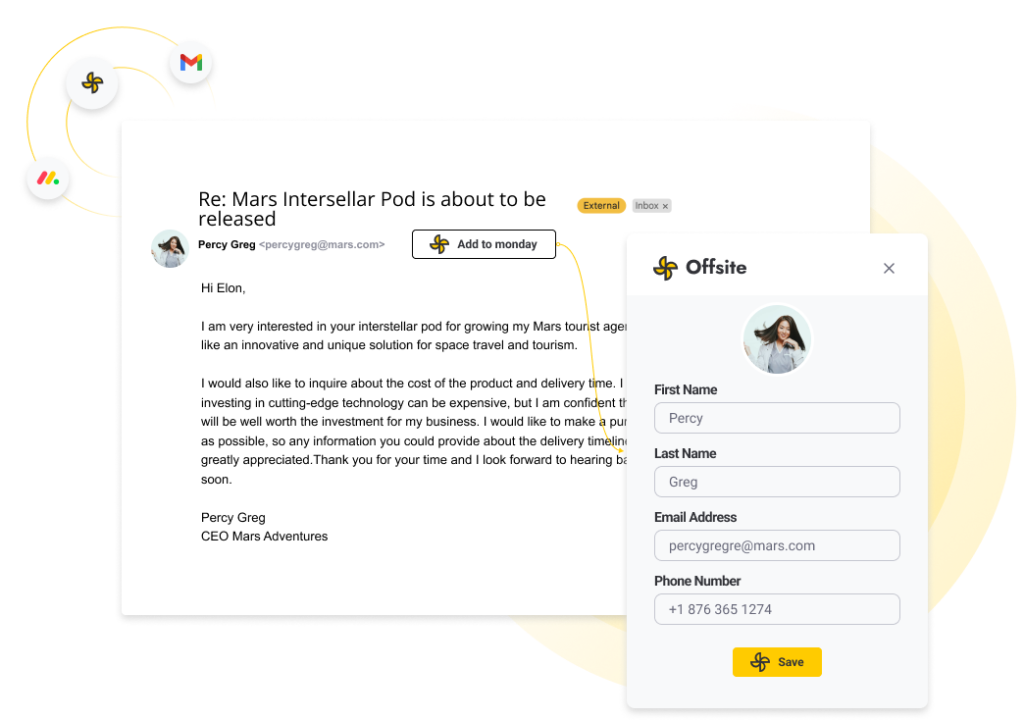
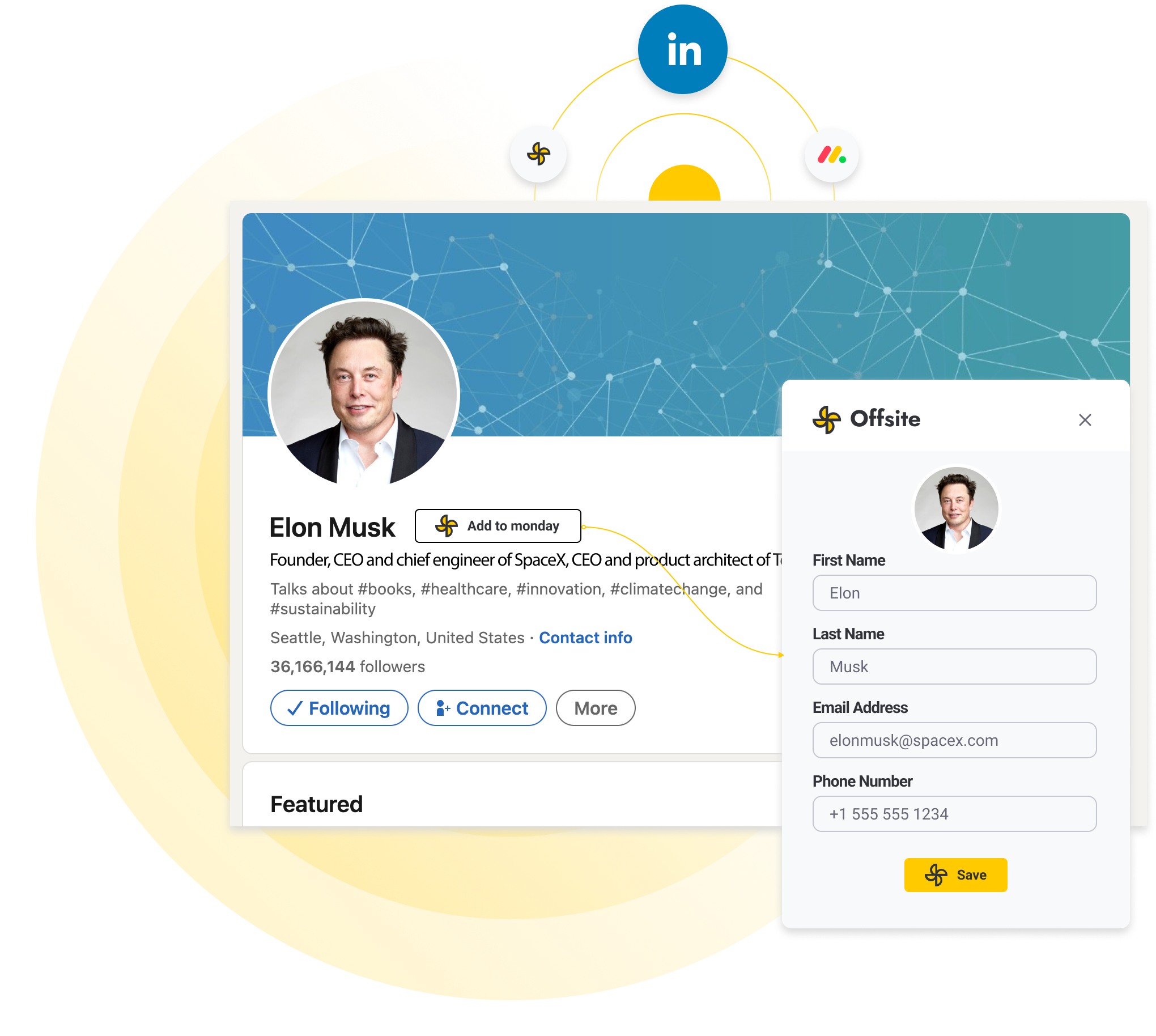
Coming Soon!
Quickly collect prospects on LinkedIn without having to manually copy and paste information.
Enrich your sales data, save time, collect accurate data and up-to-date information at scale, to ensure that your prospects are high-quality.
Screenshot, Annotate and share for better communication and collaboration
Seamlessly provide feedback or instructions directly from your browser by creating and sharing a screenshot with your team members of clients.
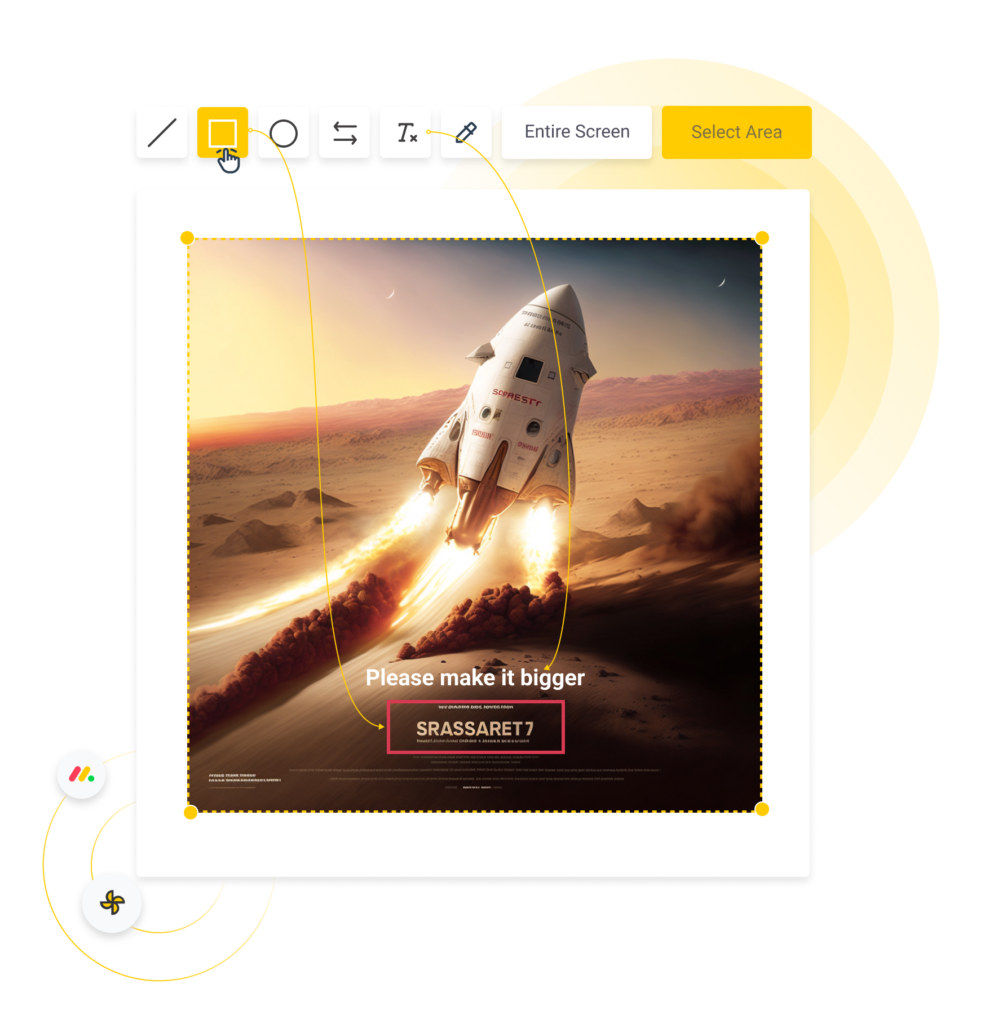
Frequently Asked Questions
How do I connect Offsite with my monday.com account?
Connecting Offsite to your monday.com account is easy
Step 1 – Install Offsite from the Chrome store.
Step 2 – Open Offsite extension by clicking on the “Extensions” icon on the top right corner of your browser.
Step 3 – Install Offsite on your monday account. You will need to authorize Offsite to get access to your account boards.
Step 4 – Login to your monday.com account from Offsite extension. You will be asked to authorize Offsite to get access to your account to be able to post on your behalf.
Is Offsite GDPR Privacy and Security compliant?
- Offsite app does not store any personal information of our customers
- Offsite does not store any Personal information and any of your monday boards’ data.
- None of our team members have access to your account data.
- We store only the relations between boards that are used to auto-link between boards
- This data is also encrypted
Here are the ways we keep our customers’ information secure:
– All application secrets are not hardcoded and neither saved in plain text
– All communications use secure HTTPS connections and HTTPS certificates are valid
– Databases are not publicly accessible.
– The application use TLS 1.2 to encrypt all of its traffic
– HSTS is enabled
– The application authenticate and authorize all requests
– The application does not collect credentials or store PII of the users
Where are my Gmail Contacts saved?
Before Saving Gmail contacts to your monday.com boards, you will need to turn on the Gmail functionality and select a board for storing your Gmail contacts.
For truning on the Gmail funcitonality go to to Offsite extension, and click on “Settings”.
Once turned on, select the board you would like to use for storing contacts saved from your Gmail.
How do I save Gmail contacts to monday.com board?
Once a contact boards was saved on Offsite extension you will see the Offsite icon in every email thread in you GMAIL inbox.
When clicking on Offsite icon, a sidebar with the sender contact details will be opened with a save button, for saving this contact on your contacts board.
Do I have to have a monday.com CRM for using Offsite?
No. Any monday.com user can use Offsite.
Where are my screenshots being saved?
Screenshots that are added to tasks will be saved as item update. To see it go to the newly created item and open it’s update.
Can I save linkedin Contacts with Offsite?
Not yet. This and many more features are coming soon. Signup below to our mailing list and get notified about Offsite new releases.
What is Your Privacy Policy?
Here is a link to our Privacy policy and to our terms of use.
Do You Provide Customer Support?
Yes. you can contact us using this form
